We have mentioned shutters, apertures and 'modes' but we haven't looked at how we get the information needed on which to base our combination of aperture and shutter speed. Most, if not all, modern 35mm/APS SLR cameras come with some form of built in light metering system. The finer points of how specific lightmeters actually measure light may vary but the basic operation is the same for most built in systems. Once activated, usually by turning the camera on or by light pressure on the shutter release, the light meter measures the light reflected back through the camera lens from the scene in front of it. This type of lightmeter is known as a Reflected Light Through The Lens meter. Commonly referred to as a TTL meter.
Using a TTL meter is a fairly straight forward operation. With the meter switched on simply compose your picture as normal and the meter will take a 'reading' from the scene. You will then be presented with information about the necessary aperture or shutter settings that may be required. These readings are based on the amount of light reflected back from the scene and on the sensitivity of the film you are using. You must inform the meter of the correct film speed either by setting it manually or using DX coded film( it has a bar code on it) if your camera supports this feature. Depending on the 'mode' you are operating your camera in you will be presented with some information about the shutter speed, aperture f-number or both.
- Manual Mode. What you see will vary according to the make and model of camera you are using but will probably be along the lines of the following.
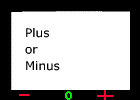
- An illuminated plus sign (over exposure), minus sign (under exposure) or a zero (OK) symbol to the side of the focusing screen.(The bit where you look at your picture) in the viewfinder. You will not be able to tell how many stops over or under you are.
- An illuminated scale from plus to minus. Similar to the previous one.
- A range of shutter speeds with a symbol indicating the currently set shutter speed and a moving needle indicating the recommended shutter speed.
- As above but using LED's ( little red lights) instead of a needle. Steady LED for set speed and flashing LED for recommended speed.
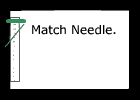
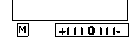 In manual mode you have control of both shutter and aperture and can adjust either or both to reach the correct exposure. You are aiming to 'zero' on a plus minus system or match the two indicators on the other.(Match-needle system)
In manual mode you have control of both shutter and aperture and can adjust either or both to reach the correct exposure. You are aiming to 'zero' on a plus minus system or match the two indicators on the other.(Match-needle system)
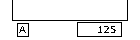
- An illuminated plus sign (over exposure), minus sign (under exposure) or a zero (OK) symbol to the side of the focusing screen.(The bit where you look at your picture) in the viewfinder. You will not be able to tell how many stops over or under you are.
- Aperture Priority. The meter will indicate its chosen shutter speed, based on the aperture you have set. This may be shown on a scale or simply as an illuminated number in the viewfinder. If you change the aperture the shutter speed will change to compensate. Try it to see it working.
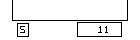
- Shutter Priority. The meter will indicate which f-number it will select, based on the shutter speed you have set. This will probably be shown as a number in the viewfinder. If you change the shutter speed the camera will change the aperture to compensate. Try it to see it working.
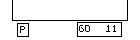
- Program. The meter will indicate its choice of shutter speed and aperture. Or maybe it won't.
The shutter speed and aperture are both represented by a number and to tell which one is which,and what they mean, we are going to have a look at each of them. There is no need to panic, there isn't any maths to speak of.
